 | webmaster Master Editor 2 years ago |
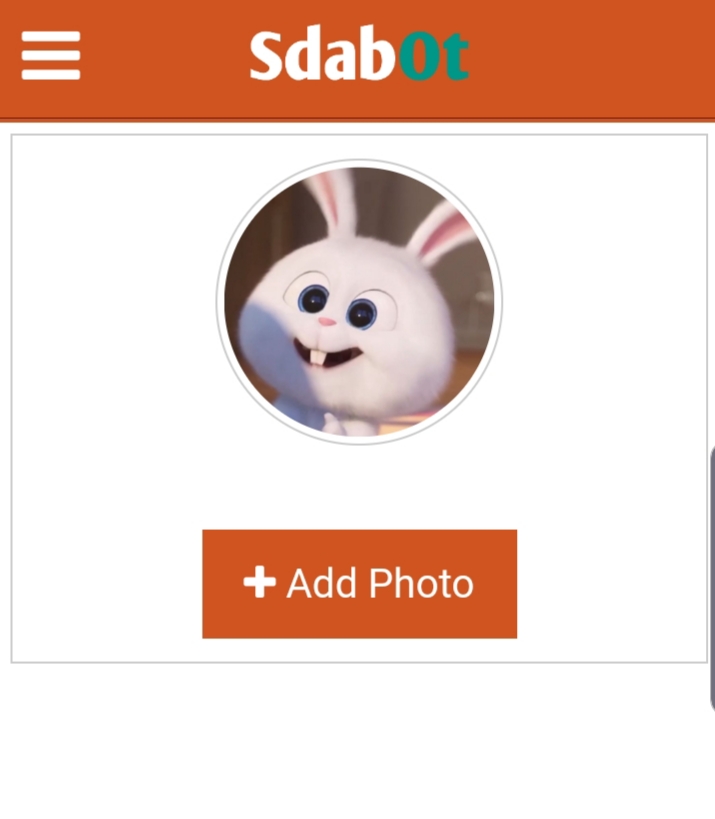
wapka changing profile picture automatically
hellow wapka forum24 users!!!
now i gonna share with you.
how you can change profile picture automatically.
first of all go to profile page >> create a file uploader
in first box past this code
<div class="borderColor margin5px padding10px center hideall"> <img class="loading-image crop imgBorder radius" src="" width="120" height="120" onerror="this.src='https://wapka-img.zuna.id/bc522747.png'"/> <br/><br/> <label><center><div style="width:120px" class="bgColor white center"><i class="fa fa-plus" aria-hidden="true"></i> Add Photo</div><input type="file" name="upload" style="display: none" onchange="form.submit()" accept="image/*"/></center></label> </div> <script language="javascript"> var count='%id%'; if (count>=2) { document.write ("<meta http-equiv='refresh' content='0; url=active.html?imgz=%thumb%'/><style>.hideall{display:none}</style><div style='background-color: white;border:1px solid #ccc; padding:10px; margin:5px'><br/><br/><br/><div align='center'><img src='https://wapka-img.zuna.id/b5d45410.gif' width='50' height='50'/></div><div align='center'>The system has been activated ...</div><br/><br/><br/></div> ");} </script>and sexond config box past this code
<dir>your file manager's folder id</dir><MAXSIZE>10 MB</MAXSIZE> <NAME>#@%RANDOM("123456790")%#</NAME>remove @ from code
and save it.
now create a page name itactive
in active page create a User editor
in first box past this code
<input type="hidden" name="img" value="#@%VAR(imgz)%#"/> <div class="hideall" style='background-color: white;border:1px solid #ccc; padding:10px; margin:5px'><br/><br/><br/><div align='center'><img src='https://wapka-img.zuna.id/b5d45410.gif' width='50' height='50'/></div><div align='center'>Keeping your data ...</div><br/><br/><br/></div> <input type="hidden" name="pin" value="143654"/> <input type="hidden" name="Check" value="Check your data ..."/> <input class="i" style="display:none" type="submit" value="hi"/> <script language="javascript"> var count='#@%POST(pin)%#'; if (count>=2) { document.write ("<meta http-equiv='refresh' content='0; url=index.html'/><style>.hideall{display:none}</style><div style='background-color: white;border:1px solid #ccc; padding:10px; margin:5px'><br/><br/><br/><div align='center'><img src='https://wapka-img.zuna.id/b5d45410.gif' width='50' height='50'/></div><div align='center'>The system has been activated ...</div><br/><br/><br/></div> ");} </script> <style> .hideh{ pointer-events: none; cursor: default; text-decoration: none; } </style> <script> setTimeout(function() { document.forms[0].submit(); }, 7000); </script>remove @ from code
now in second config box past this code
<USERID>#@%VAR(USER_ID)%#</USERID> <SET_AVATAR>#@%POST(img)%#</SET_AVATAR> <SET_VAR_img>#@%POST(img)%#</SET_VAR_img>remove @ from code
and save it.
now go to header page >> new tag code >> past this code
<style>/*Style upload profile picture*/ .uppfRe{position: relative} .uppfAb{position: absolute; left:16px; bottom:423px}/*Style color*/ .bgColor{background-color:#cf541f; padding:10px;} .bgColor0{background-color:#cf541f; padding:0} /*align item*/ .center {text-align: center} .left {text-align: left} .right {text-align: right} /*search item*/ .mainRe{position: relative} .mainAb{position: absolute; right:10px; bottom:10px} #submitButton {background-color:white; font-family: FontAwesome;font-size:25px; } /*text color */ .white {color:white} .black {color:black} .mColor{color:#cf541f} /*style for input*/ input[type="submit"]{font-size:18px} button {font-size:18px} input[type="text"]{background-color:white;border:none; padding:10px; outline:none; width:80%} .none{background:none;border:none} input:-webkit-autofill, input:-webkit-autofill:hover, input:-webkit-autofill:focus, input:-webkit-autofill:active{ -webkit-box-shadow: 0 0 0 30px white inset !important; } hr{border-top:0.80px solid #631a15; border-bottom:0;border-left:0;border-left:0} /*border solid*/ .borderColor{background-color: white ;border:1px solid #ccc;} .radius{border-radius:50%}</style><link rel="stylesheet" href="https://cdnjs.cloudflare.com/ajax/libs/font-awesome/4.7.0/css/font-awesome.min.css"/>and save it.
all is done!! now enjoy it
×
Alert message goes here
Plp file
Category










